Poco C31(angelicain) Da File 100% Working File
Xiaomi Poco C31 Da file Error issue.Poco C31
2nd. Choose this new DA file in DA File option in tool while flashing.
3rd. Select the scatter file from the model build available.
4th. Choose the authentication file from the tool file.
How To Choose Correct Da File:-
1st. Copy and paste this DA FILE in the Mi flash tool SP flash V5 file.2nd. Choose this new DA file in DA File option in tool while flashing.
3rd. Select the scatter file from the model build available.
4th. Choose the authentication file from the tool file.
DOWNLOAD FILE:-
File name :- Poco_c31_DA_file
File Type :- Zip
Link :- DOWNLOAD
File name :- Poco_c31_DA_file
File Type :- Zip
Link :- DOWNLOAD
Password :- GSMRAVI
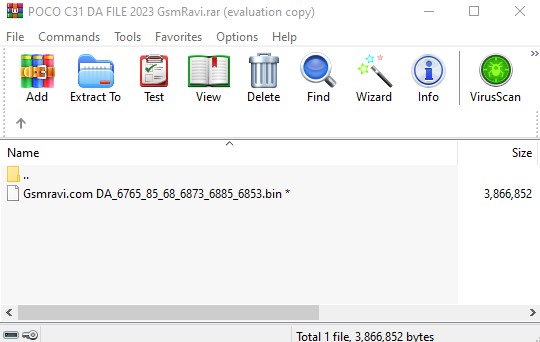

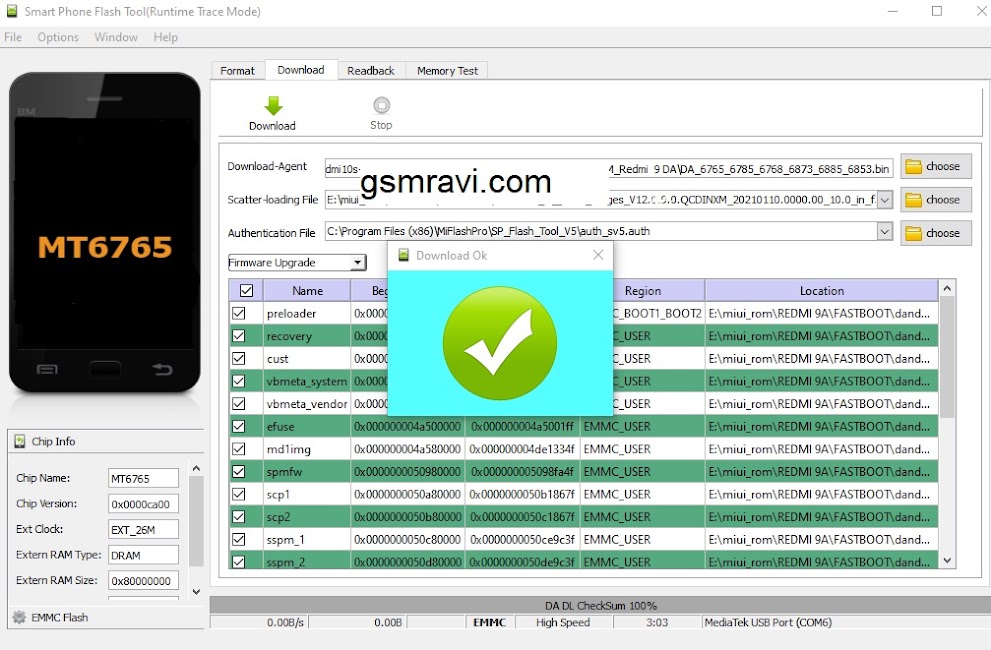

![[XIAOMI] Redmi Note 9 DA+Auth File Download (merlin) MTK WORKING 100% [XIAOMI] Redmi Note 9 DA+Auth File Download (merlin) MTK WORKING 100%](https://blogger.googleusercontent.com/img/b/R29vZ2xl/AVvXsEhH6Dc6mtUs1E2-Q0gntz6zfftC7uo77CKW7XcYA2h7JlDwVN0B3P0OZb7fmuKukFwAas6UCKFug7MQspIFoHZ2m0QZ49izRl9ch-cp4U4j00hSiT5fj8-ESeTtyCAzKPS10dBkwPtSCAmFfZVhN3v-u9ygEifm9GRWovdWUxXbutOFopkvL5eZcgAy_Q/w991/Screenshot%20(1177).png)
.png)
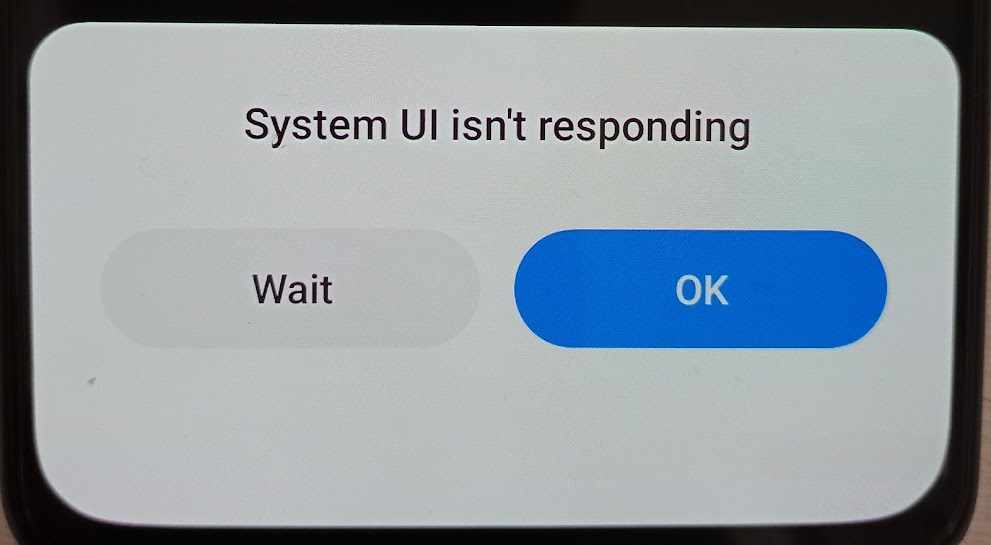














![[XIAOMI] Redmi Note 9 DA+Auth File Download (merlin) MTK WORKING 100% [XIAOMI] Redmi Note 9 DA+Auth File Download (merlin) MTK WORKING 100%](https://blogger.googleusercontent.com/img/b/R29vZ2xl/AVvXsEhH6Dc6mtUs1E2-Q0gntz6zfftC7uo77CKW7XcYA2h7JlDwVN0B3P0OZb7fmuKukFwAas6UCKFug7MQspIFoHZ2m0QZ49izRl9ch-cp4U4j00hSiT5fj8-ESeTtyCAzKPS10dBkwPtSCAmFfZVhN3v-u9ygEifm9GRWovdWUxXbutOFopkvL5eZcgAy_Q/s72-w640-c-h422/Screenshot%20(1177).png)
